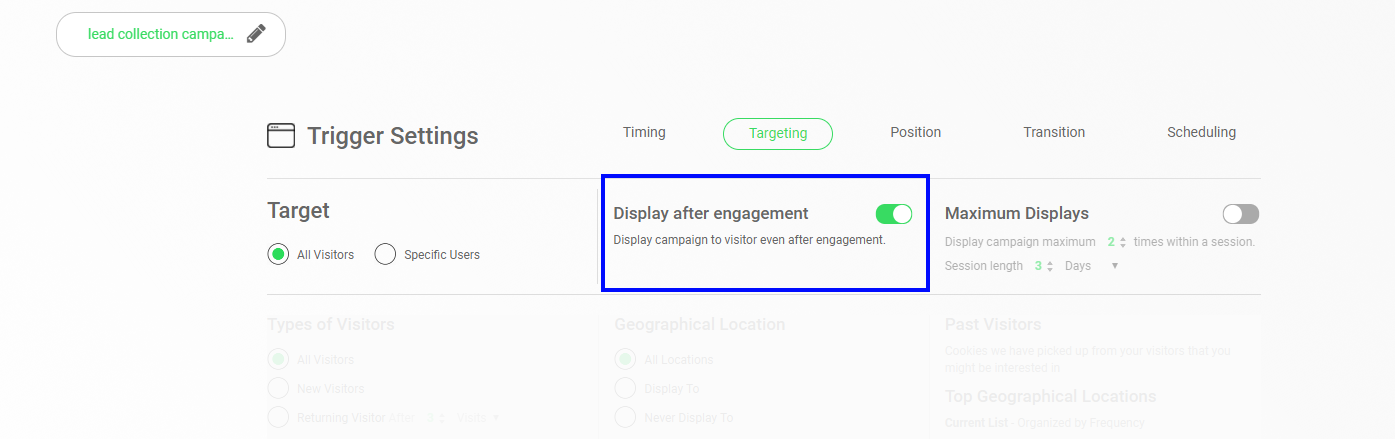Targeting
Table of Contents
- Target Based on Visitor Type
- Target Based on Location
- Target Based on Referal Site
- Target Based on Cookies
- Set Max Displays & Sessions
- Continue to Target After Engagement
Give your visitors the special treatment and achieve maximum impact.
To find target options, first select the Triggers tab on the left of the Builder screen. Next, in Trigger Settings select "Targeting" to reveal your options. All that's left is to customize your visitor experience!
Target Based on Visitor Type
Select the Specific Users radial to target new or returning vistors.
Select the New Visitors option and the campaign will only be shown to new visitors who've never seen the campaign before.
Choose the Returning Visitors option and you can pick how many days/pages the user has to visit before seeing your campaign.
You can also switch on the Maximum Displays by clicking the toggle to set a limit for how many times a single visitor can see your campaign. Fine tune the experience and explore further customization options, it's that easy!
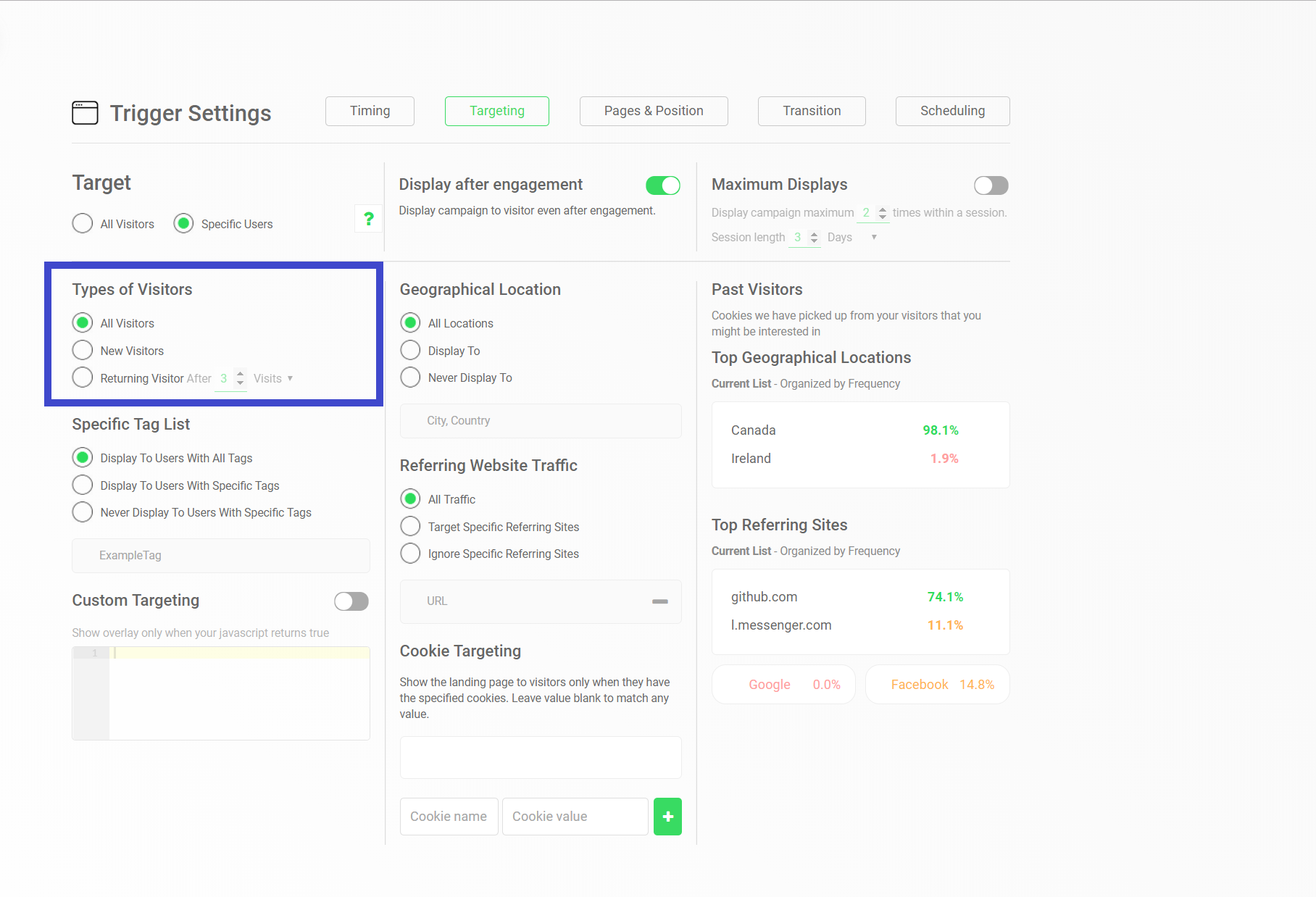
Target Based on Location
Targeting by location can help you display specific offers to customers based on their geographic location.
Clicking the Display To or Never Display To options will allow you to search by city/country.
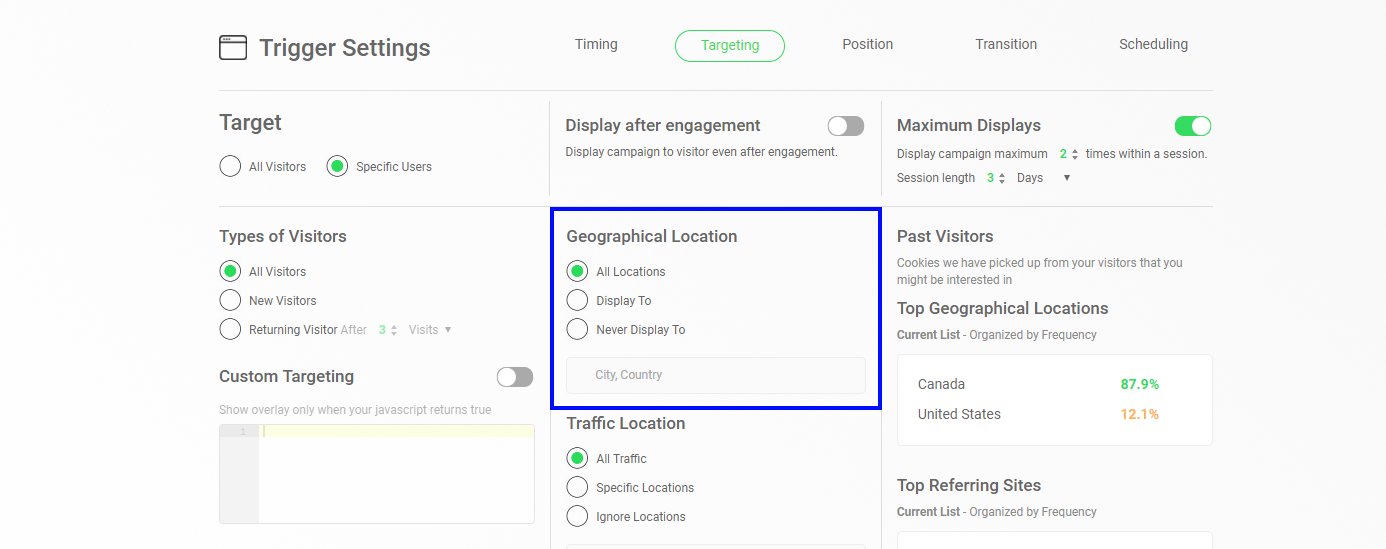
Target Based on Referal Site
Specify campaigns to only show up if the visitor is coming from a specific website like Google or Facebook.
Clicking the Specific Locations or Ignore Locations options will let you specify a site to whitelist/blacklist.
Alternatively, the list on the right side will let you pick from an aggregated list of your visitor's frequent referral traffic locations.
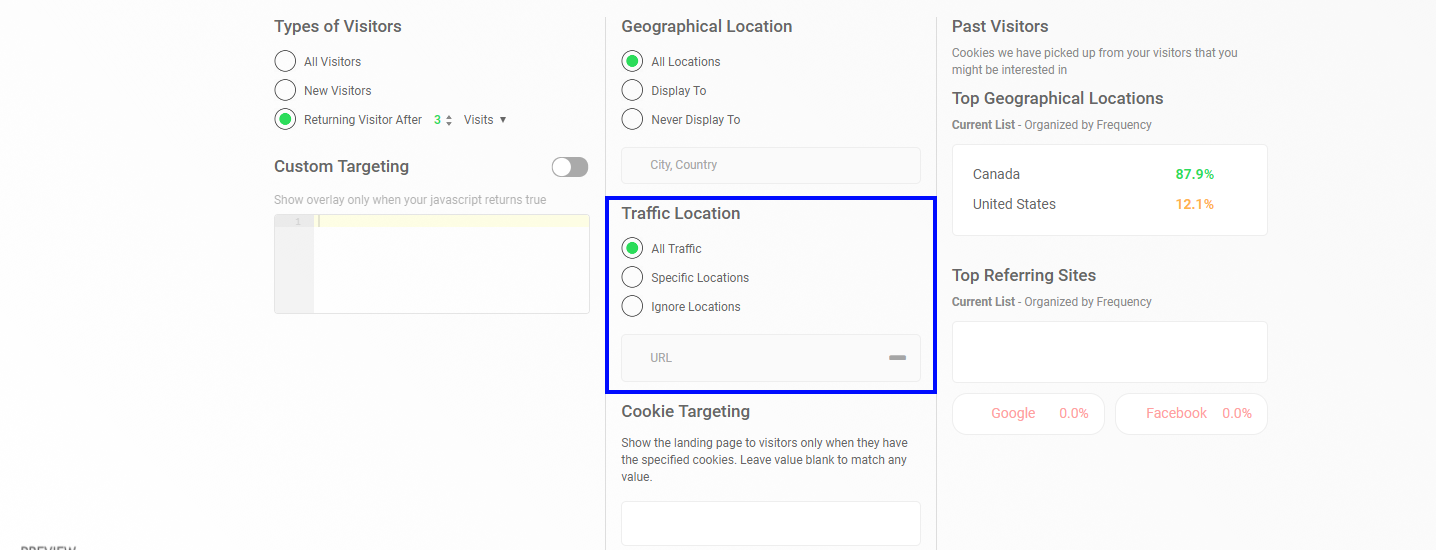
Target Based on Cookies
Target and display your campaigns by the cookies your visitors use.
Enter the cookie name and value, or...
Leave the value blank to match any value!
Not sure what cookies to target? Aiva will let you know what cookies past visitors have been using.
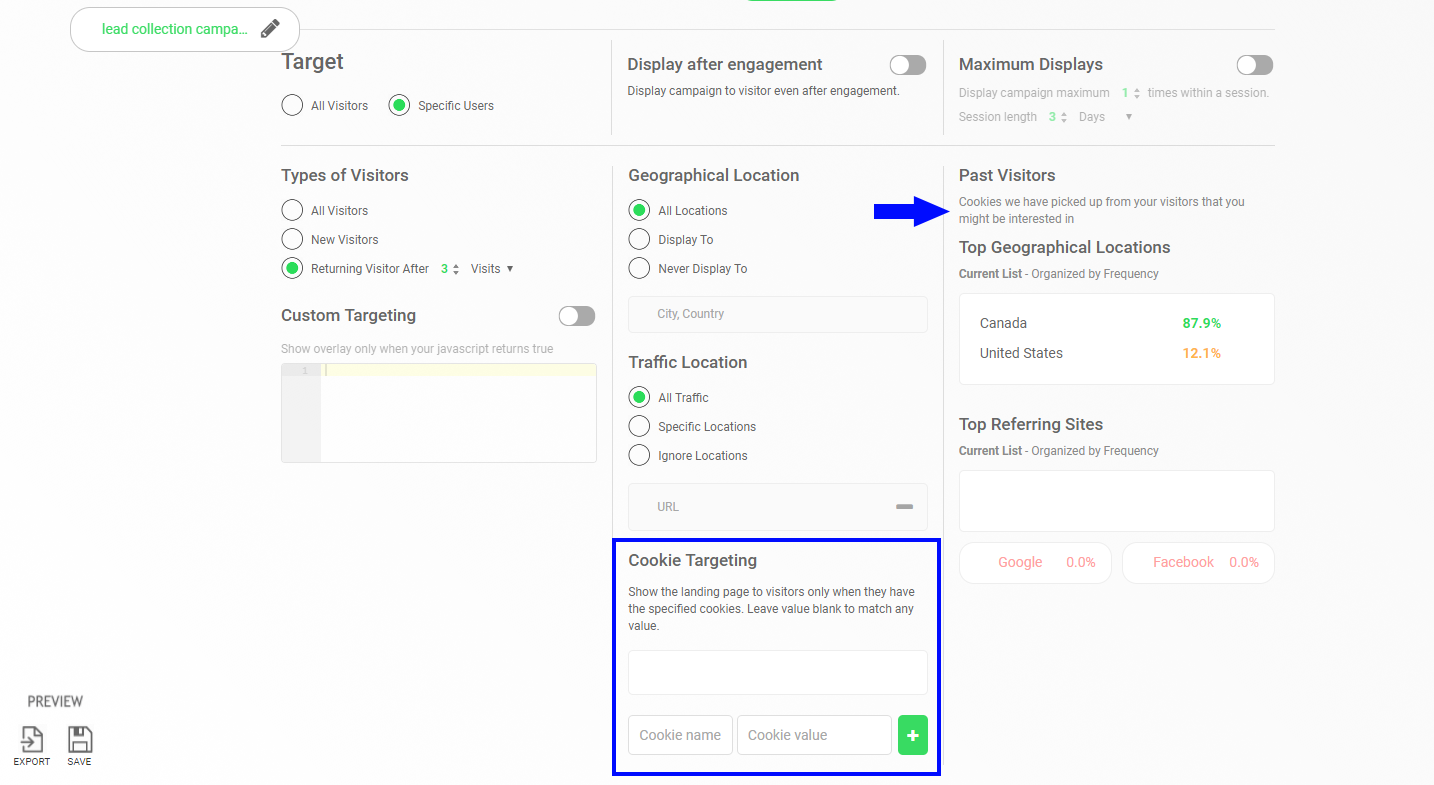
Set Max Displays & Sessions
Toggle the Maximum Displays option on/off in order to set limits for how often your campaign will appear to visitors.
First, set the maximum number of times your campaign will display within a visitors session.
Then define a session length in terms of the number of hours/days/weeks/months/years.
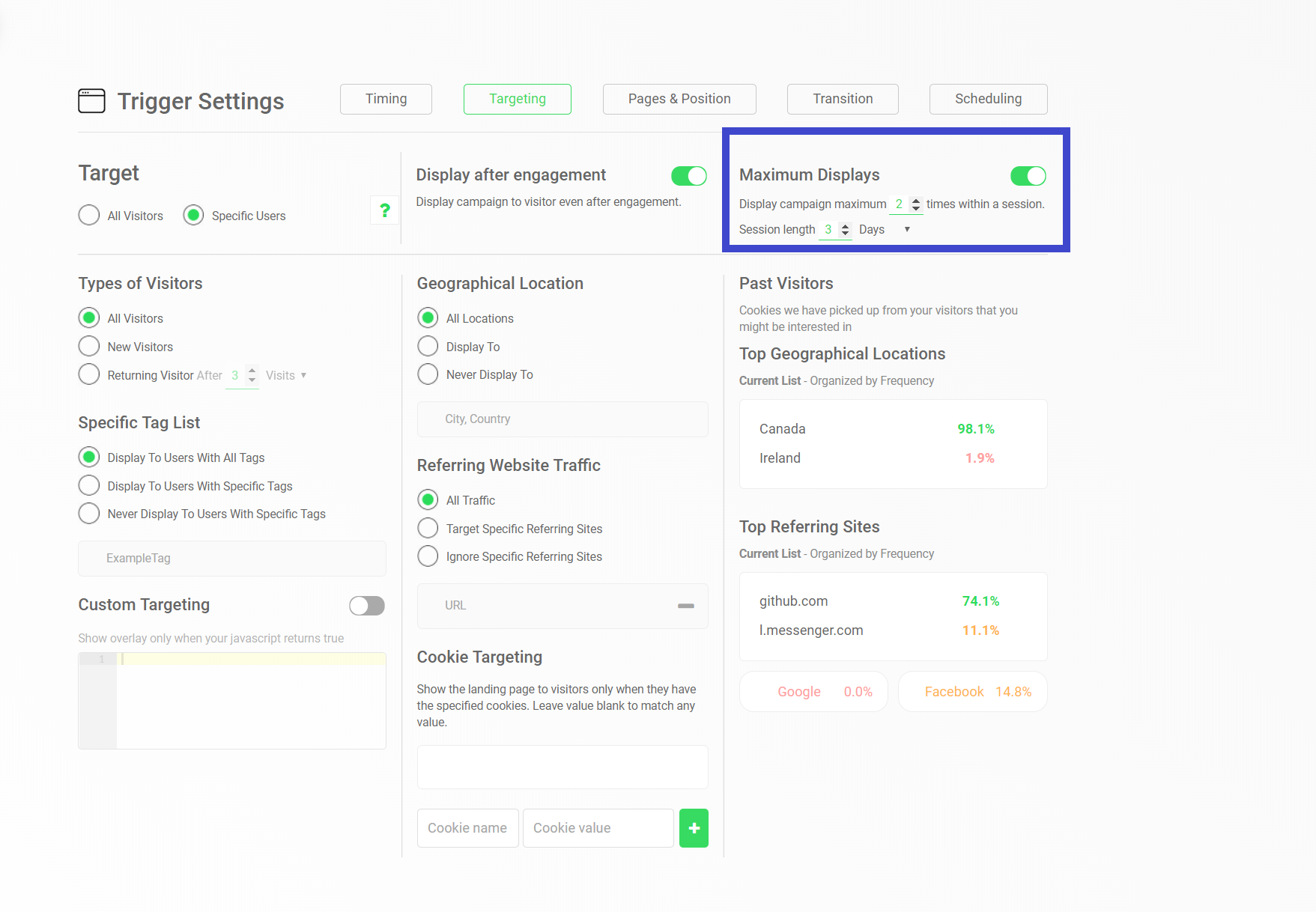
Continue to Target After Engagement
To continue displaying campaigns to visitors after engagement, simply click the toggle on/off.